 Sometimes the built-in question types are not good enough to create a complex question. In this case your best option is to use the Embedded answers (Close) questions. Embedded answers (Cloze) questions consist of a passage of text (in Moodle format) that has various answers embedded within it, including multiple choice, short answers and numerical answers. The size of INPUT HTML ELEMENT ( Short and Numerical) will be adjustable to the length of the longest answer (good or bad) + a random number (0 to 15% total length). In this case the size of the input box can help your students to find the right answer easier. See the image below: If they already know something about the numbers, or they need to choose from a set, they can see immediately that the 2nd number is the smallest one and the 3rd number is the largest, so the size of the textbox helped them to answer. Is it possible to make the boxes' size even? How can we create boxes with the same size? We have to use some JavaScript tricks. More precisely we are going to use JQuery. If you want to use JQuery with your Moodle site, you need to add the following code to the Dashboard / ► Site administration / ► Appearance / ► Additional HTML Within HEAD section: <script src="https://ajax.googleapis.com/ajax/libs/jquery/3.1.1/jquery.min.js"></script> 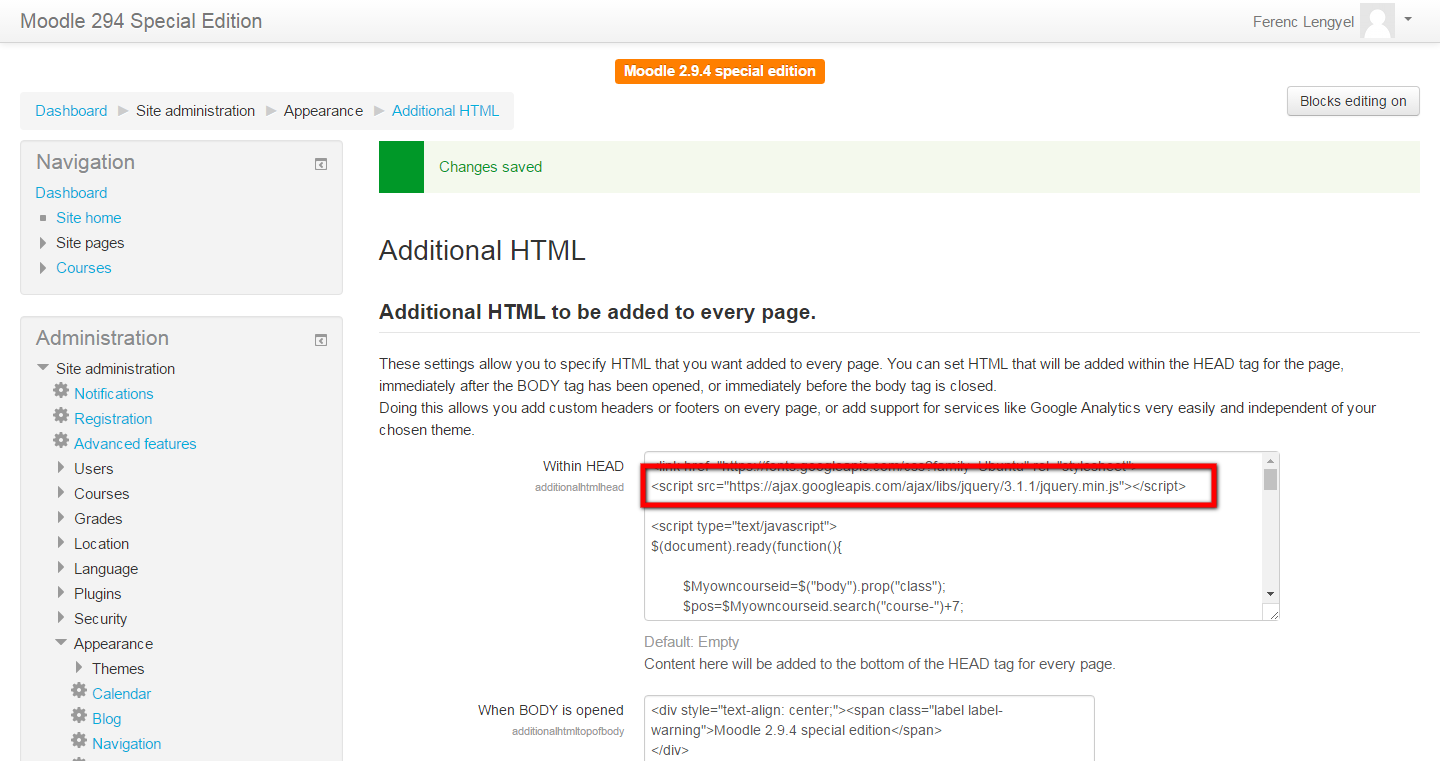 This can be helpful anyway, we will use JQuery to do other tricks later, I promise. The latest version can be found here: http://www.w3schools.com/jquery/jquery_get_started.asp Go back and open up your question in the text editor and click on the HTML <> button on the toolbar. Add the following code to the very bottom or the very top of the existing code: JQuery
Save the question and try it. Now all the boxes have the same size (10 characters), you are not able to guess which one is the smallest or wich one is the largest. Problem solved. Enjoy it. For more tricks come back soon. Related links
0 Comments
Leave a Reply. |

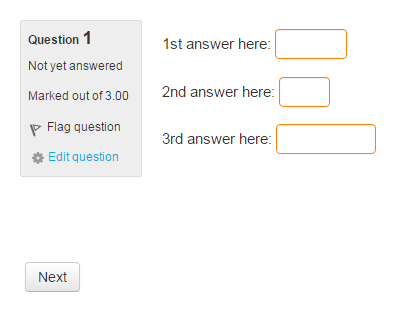
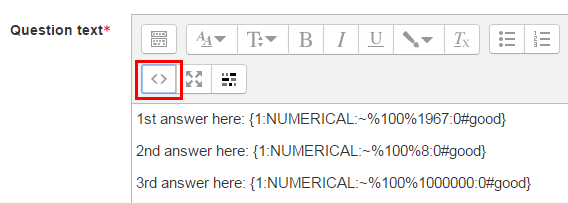
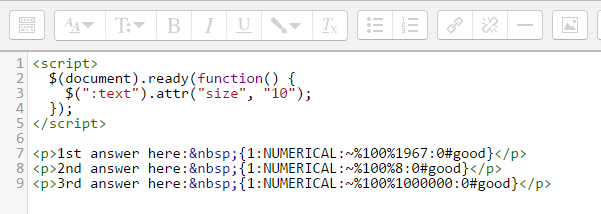
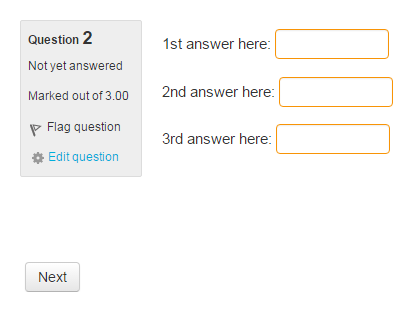
 RSS Feed
RSS Feed
